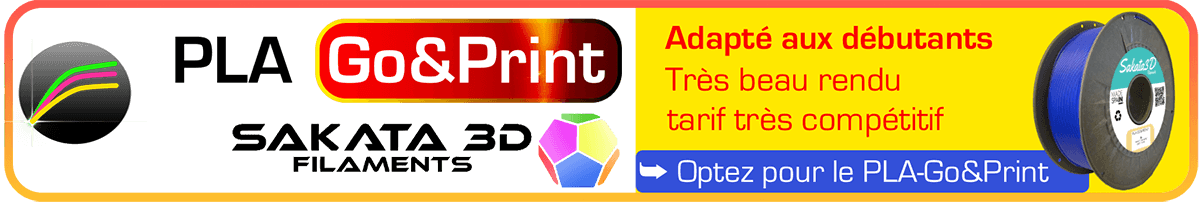-
Compteur de contenus
1 -
Inscrit(e) le
-
Dernière visite
À propos de bilou24an199
- Date de naissance 14/04/1978
Information
-
Genre
Masculin
-
Lieu
FRANCE - 33
-
Imprimantes
TRONXY X5S (la 1er version) / MKS SBASE v1.3 / MKS TFT35 / 2 dampers en X-Y / tete E3D / extruder titan / capricorn
Récompenses de bilou24an199
-
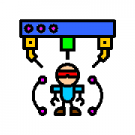
- autre - Installer un capteur Touch-MI sur une MKS SBASE
bilou24an199 en réponse au topic de pascal_lb dans Électronique
bonsoir Pascal, j'ai une question sur la configuration de la mks sbase ou plutot j'ai un pb. en effet je veux faire la même configuration que la tienne sur ma SBASE. j'utilise pour cela la meme configuration que toi = 1.28 sur le endstop en Z mini 1.29 pour mon capteur inductif = PL-08N (car j'imprime sur mirroir donc besoin d'une distance de détection grande) J'arrive à me connecter via USB sur la sbase et je lance en manuel la commande G28 = OK et G32 se passe presque bien... je m'explique au départ de la procédure en G32 la tete d'impression qui est déjà en Home donc en X0 / Y0 / Z0 (manuel) puisque j'ai fait un G28 avant a tendance a vouloir DEEEEEEFOOONNNCEEEEEEEER le chassis de l'imprimante et ignorer le home avant de lancer le cycle de test comme demandé selon les bornes données alors j'ai paramétré mon fichier config.txt sur la base de tes explications et je pense que mon erreur vient de là mais je ne sais pas d'où exactement je pense que cela est peut être du à la position de mon HOME qui pose pb mais en manuel je n'ai pas détecté de pb en effet comme ma tête est en dehors du plateau pour retrouver mon centre plateau lors de l'impression j'ai modifié le alpha_min et beta_min alpha_min -19 # This gets loaded as the current position after homing when home_to_min is set / initial value = 0 alpha_max 300 # This gets loaded as the current position after homing when home_to_max is set beta_min_endstop 1.26^! # Pin to read min endstop, add a ! to invert if endstop is NO connected to ground beta_max_endstop nc # Pin to read max endstop, uncomment this and comment the above if using max endstops - STD VALUE 1.27^ beta_homing_direction home_to_min # Or set to home_to_max and set alpha_max and uncomment the alpha_max_endstop beta_min -27 # This gets loaded as the current position after homing when home_to_min is set / initial value = 0 a ce jour cela imprime correctement avec ces paramètres avec un G28 en début d'impression. et comme mon capteur est à 90mm en arrière de ma tete d'impression j'ai decallé de45 mm en X+ la position de la tete par rapport au zero de l'imprimante et de Y+90 pour retrouver la position de palapage de ma tete leveling-strategy.rectangular-grid.probe_offsets 45,90,0 # Optional probe offsets from the nozzle or tool head je pense que je me plante sur ces parametres ou ceux du alpha et beta min value voila mon config.txt (je suis parti sur la config de Sgabolab que j'ai customisée avec un démarrage auto de mon fan lorsque la sonde atteint 50% via un relais) #################################################################### # Basic motion configuration default_feed_rate 10000 # Default speed (mm/minute) for G1/G2/G3 moves default_seek_rate 10000 # Default speed (mm/minute) for G0 moves acceleration 1000 # PK: Fallback acceleration alpha_acceleration 3000 # PK: X Axis beta_acceleration 3000 # PK: Y Axis gamma_acceleration 300 # PK: Z Axis junction_deviation 0.02 acceleration_ticks_per_second 1000 mm_per_arc_segment 0 # Fixed length for line segments that divide arcs, 0 to disable mm_max_arc_error 0.01 # The maximum error for line segments that divide arcs 0 to disable ##################################################################### # Arm solution configuration : CoreXY robot. Translates mm positions into stepper positions arm_solution corexy # corexy alpha_steps_per_mm 160 # Steps per mm for alpha ( X ) stepper beta_steps_per_mm 160 # Steps per mm for beta ( Y ) stepper gamma_steps_per_mm 800 # Steps per mm for gamma ( Z ) stepper # Cartesian axis speed limits x_axis_max_speed 10000 # 9000=150mm/s Maximum speed in mm/min y_axis_max_speed 10000 # Maximum speed in mm/min z_axis_max_speed 600 # Maximum speed in mm/min ################################################################## # Stepper module configuration microseconds_per_step_pulse 1 # PK: Duration of step pulses to stepper drivers, in microseconds base_stepping_frequency 100000 # PK: Base frequency for stepping, higher gives smoother movement alpha_step_pin 2.0 # Pin for alpha stepper step signal alpha_dir_pin 0.5! # Pin for alpha stepper direction, add '!' to reverse direction alpha_en_pin 0.4 # Pin for alpha enable pin alpha_current 1.0 # X stepper motor current alpha_max_rate 20000.0 # Maximum rate in mm/min beta_step_pin 2.1 # Pin for beta stepper step signal beta_dir_pin 0.11! # Pin for beta stepper direction, add '!' to reverse direction beta_en_pin 0.10 # Pin for beta enable beta_current 1.0 # Y stepper motor current beta_max_rate 20000.0 # Maxmimum rate in mm/min gamma_step_pin 2.2 # Pin for gamma stepper step signal gamma_dir_pin 0.20 # Pin for gamma stepper direction, add '!' to reverse direction gamma_en_pin 0.19 # Pin for gamma enable gamma_current 1.9 # Z stepper motor current gamma_max_rate 600.0 # default 300 Maximum rate in mm/min - conf modf 4800.0 ################################################################# ## First Extruder module configuration (hotend1). See http://smoothieware.org/extruder extruder.hotend1.enable true # activate the extruder module at all. All configuration is ignored if false extruder.hotend1.steps_per_mm 829 # 96 in marlin / Steps per mm for extruder stepper / initial value 192 / 829 new extruder titan extruder.hotend1.default_feed_rate 600 # Default rate ( mm/minute ) for moves where only the extruder moves extruder.hotend1.acceleration 500 # Acceleration for the stepper motor mm/secý extruder.hotend.max_speed 50 # Maximum speed in mm/s extruder.hotend1.step_pin 2.3 # Pin for extruder step signal extruder.hotend1.dir_pin 0.22 # ( add '!' to reverse direction for titan not necessary ) extruder.hotend1.en_pin 0.21 # Pin for extruder enable signal delta_current 1.6 # First extruder stepper motor current ################################################################# ## Temperature control configuration. See http://smoothieware.org/temperaturecontrol # First hotend configuration temperature_control.hotend1.enable true # Whether to activate this ( "hotend" ) module at all. temperature_control.hotend1.thermistor_pin 0.24 # Pin for the thermistor to read temperature_control.hotend1.heater_pin 2.7 # Pin that controls the heater, set to nc if a readonly thermistor is being defined #temperature_control.hotend1.thermistor RRRF100K # See http://smoothieware.org/temperaturecontrol#toc5 POUR SONDE STD TRONXY temperature_control.hotend1.thermistor Semitec # See http://smoothieware.org/temperaturecontrol#toc5 OR 100K NTC 3950 SONDE E3D temperature_control.hotend1.set_m_code 104 # M-code to set the temperature for this module temperature_control.hotend1.set_and_wait_m_code 109 # M-code to set-and-wait for this module temperature_control.hotend1.designator T # Designator letter for this module #temperature_control.hotend1.max_temp 300 # Set maximum temperature - Will prevent heating above 300 by default #temperature_control.hotend1.min_temp 0 # Set minimum temperature - Will prevent heating below if set temperature_control.hotend1.p_factor 50.4 # P ( proportional ) factor temperature_control.hotend1.i_factor 3.232 # I ( integral ) factor temperature_control.hotend1.d_factor 197 # D ( derivative ) factor ############################################################### # hot bed configuration temperature_control.bed.enable true # Whether to activate this ( "hotend" ) module at all. temperature_control.bed.thermistor_pin 0.23 # Pin for the thermistor to read temperature_control.bed.heater_pin 2.5 # Pin that controls the heater temperature_control.bed.thermistor RRRF100K #Honeywell100K # See http://smoothieware.org/temperaturecontrol#thermistor #temperature_control.bed.beta 3974 # Or set the beta value temperature_control.bed.set_m_code 140 # M-code to set the temperature for this module temperature_control.bed.set_and_wait_m_code 190 # M-code to set-and-wait for this module temperature_control.bed.designator B # Designator letter for this module ############################################################### # Bang-bang ( simplified ) control. See http://smoothieware.org/temperaturecontrol#bang-bang temperature_control.bed.bang_bang true # Set to true to use bang bang control rather than PID temperature_control.bed.hysteresis 2.0 # Set to the temperature in degrees C to use as hysteresis #temperature_control.bed.pwm_frequency 20 ############################################################## ## Switch modules. See http://smoothieware.org/switch # Switch module for fan control switch.fan.enable true # Enable this module switch.fan.input_on_command M106 # Command that will turn this switch on switch.fan.input_off_command M107 # Command that will turn this switch off switch.fan.output_pin 2.4 # Pin this module controls switch.fan.output_type pwm # PWM output settable with S parameter in the input_on_comand #switch.fan.max_pwm 255 # Set max pwm for the pin default is 255 #switch.misc.enable true # Enable this module #switch.misc.input_on_command M42 # Command that will turn this switch on #switch.misc.input_off_command M43 # Command that will turn this switch off #switch.misc.output_pin 2.4 # Pin this module controls #switch.misc.output_type digital # Digital means this is just an on or off pin ########################################################### # Switch for HOTEND HEATSINK fan switch.hotendheatsinkfan.enable true # true/false switch.hotendheatsinkfan.input_on_command M106 # switch.hotendheatsinkfan.input_off_command M107 # switch.hotendheatsinkfan.subcode 2 # switch.hotendheatsinkfan.output_pin 1.22 # pin in J8 - 2nd pin in the left switch.hotendheatsinkfan.output_type digital # digital would be on/off / if pwm = value possible between 0-255 #switch.hotendheatsinkfan.max_pwm 200 # default is 255 switch.hotendheatsinkfan.startup_state false # switch.hotendheatsinkfan.fail_safe_set_to 0 # CRASH or HALT. 0 or 1 ############################################################ # Toggle the switch HOTEND HEATSINK on/off at 50c temperatureswitch.hotendheatsink.enable true # temperatureswitch.hotendheatsink.designator T # From: temperature_control.hotend.designator temperatureswitch.hotendheatsink.switch hotendheatsinkfan # Select which switch to use. temperatureswitch.hotendheatsink.threshold_temp 50.0 # Temperature to turn on/off temperatureswitch.hotendheatsink.heatup_poll 3 # Default is 15 - Poll heatup temperatureswitch.hotendheatsink.cooldown_poll 10 # Default is 30 - Poll cooldown ########################################################## # Endstops. See http://smoothieware.org/endstops endstops_enable true # The endstop module is enabled by default and can be disabled here corexy_homing true # Set to true if homing on a hbot or corexy alpha_min_endstop 1.24^! # Pin to read min endstop, add a ! to invert if endstop is NO connected to ground alpha_max_endstop nc # Pin to read max endstop, uncomment this and comment the above if using max endstops - STD VALUE 1.25^ alpha_homing_direction home_to_min # Or set to home_to_max and set alpha_max and uncomment the alpha_max_endstop alpha_min -19 # This gets loaded as the current position after homing when home_to_min is set / initial value = 0 alpha_max 300 # This gets loaded as the current position after homing when home_to_max is set beta_min_endstop 1.26^! # Pin to read min endstop, add a ! to invert if endstop is NO connected to ground beta_max_endstop nc # Pin to read max endstop, uncomment this and comment the above if using max endstops - STD VALUE 1.27^ beta_homing_direction home_to_min # Or set to home_to_max and set alpha_max and uncomment the alpha_max_endstop beta_min -27 # This gets loaded as the current position after homing when home_to_min is set / initial value = 0 beta_max 300 # This gets loaded as the current position after homing when home_to_max is set gamma_min_endstop 1.28^! # Pin to read min endstop, add a ! to invert if endstop is NO connected to ground gamma_max_endstop nc # Pin to read max endstop, uncomment this and comment the above if using max endstops - STD VALUE 1.29^ gamma_homing_direction home_to_min # Or set to home_to_max and set alpha_max and uncomment the alpha_max_endstop gamma_min 0 # This gets loaded as the current position after homing when home_to_min is set gamma_max 380 # This gets loaded as the current position after homing when home_to_max is set alpha_max_travel 300 # Max travel in mm for alpha/X axis when homing beta_max_travel 300 # Max travel in mm for beta/Y axis when homing gamma_max_travel 380 # Max travel in mm for gamma/Z axis when homing ### Endstops home at their fast feedrate first, then once the endstop is found they home again at their slow feedrate for accuracy alpha_fast_homing_rate_mm_s 50 # Alpha/X fast homing feedrate in mm/second alpha_slow_homing_rate_mm_s 10 # Alpha/X slow homing feedrate in mm/second was 25 beta_fast_homing_rate_mm_s 50 # Beta/Y fast homing feedrate in mm/second beta_slow_homing_rate_mm_s 10 # Beta/Y slow homing feedrate in mm/second was 25 gamma_fast_homing_rate_mm_s 4 # Gamma/Z fast homing feedrate in mm/second gamma_slow_homing_rate_mm_s 1 # Gamma/Z slow homing feedrate in mm/second was 2 alpha_homing_retract_mm 5 # Distance to retract from the endstop after it is hit for alpha/X beta_homing_retract_mm 5 # Distance to retract from the endstop after it is hit for beta/Y gamma_homing_retract_mm 2 # Distance to retract from the endstop after it is hit for gamma/Z was 1 ########################################################## # Probe. See http://smoothieware.org/ zprobe.enable true # Set to true to enable a zprobe zprobe.probe_pin 1.29^! # Pin probe is attached to, if NC remove the ! zprobe.slow_feedrate 1 # Mm/sec probe feed rate #zprobe.debounce_count 100 # Set if noisy zprobe.fast_feedrate 10 # Move feedrate mm/sec zprobe.probe_height 10 # How much above bed to start probe #gamma_min_endstop nc # Normally 1.28. Change to nc to prevent conflict, ########################################################## # Bed leveling. See http://smoothieware.org/ leveling-strategy.rectangular-grid.enable true # The strategy must be enabled in the config, as well as the zprobe module. leveling-strategy.rectangular-grid.x_size 280 # size of bed in the X axis leveling-strategy.rectangular-grid.y_size 230 # size of bed in the Y axis leveling-strategy.rectangular-grid.grid_x_size 7 # The size of the grid, for example, 7 causes a 7x7 grid with 49 p leveling-strategy.rectangular-grid.grid_y_size 7 # the size of the grid, for example, 7 causes a 7x7 grid with 49 p leveling-strategy.rectangular-grid.do_home false leveling-strategy.rectangular-grid.probe_offsets 45,90,0 # Optional probe offsets from the nozzle or tool head leveling-strategy.rectangular-grid.save false # If the saved grid is to be loaded on boot then this must be set to true leveling-strategy.rectangular-grid.initial_height 10 # will move to Z10 before the first probe leveling-strategy.rectangular-grid.dampening_start 0.5 # compansation decrease point (optional) leveling-strategy.rectangular-grid.height_limit 1 # no compensation to apply after this point (optional) mm_per_line_segment ########################################################## Merci d'avance pour ton aide ou l'aide de quelqu'un d'autre qui aurait le meme pb cdlt