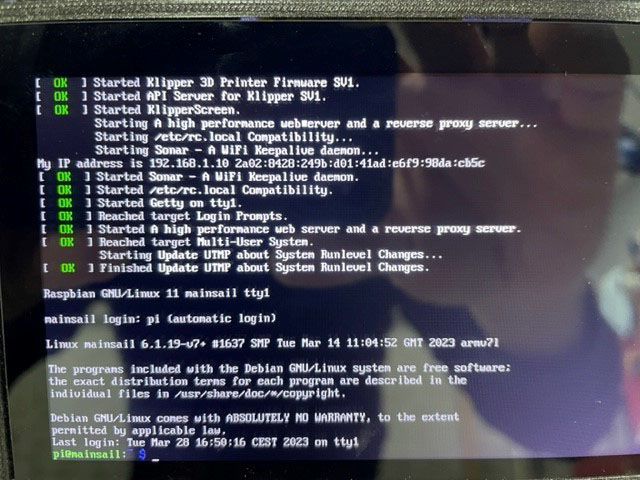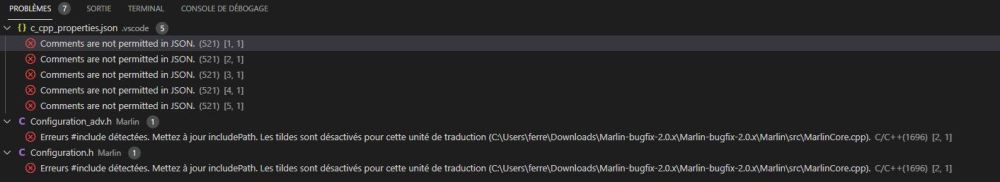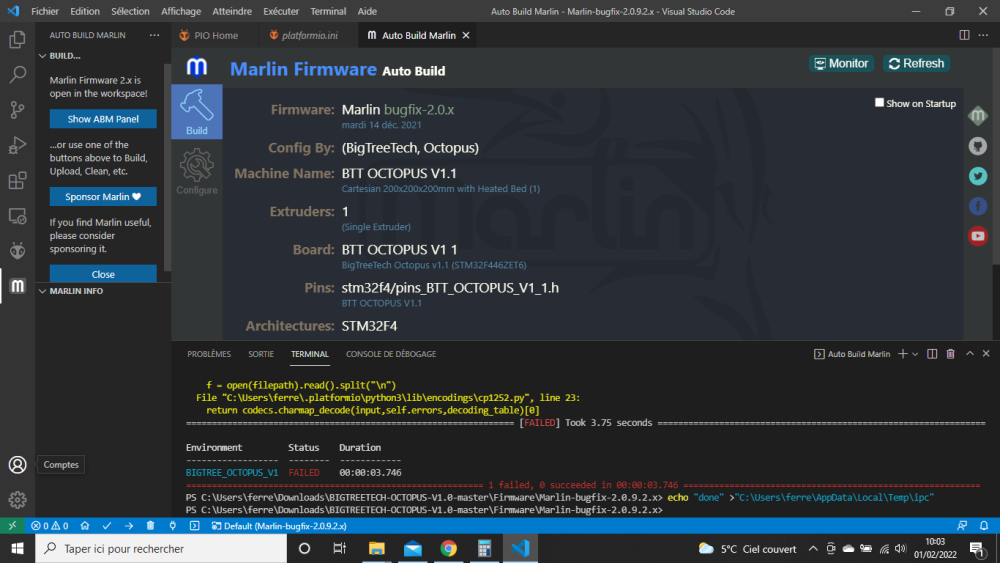David590
Membres-
Compteur de contenus
404 -
Inscrit(e) le
-
Dernière visite
Tout ce qui a été posté par David590
-
Raspberry Pi 3 Model B Plus Rev 1.3 MainsailOS 1.1.1 (bullseye) Oui Alors j'ai retesté avec dtoverlay=vc4-kms-v3d , l'interface revient mais pas de tactile avec dtoverlay=vc4-fkms-v3d, pas d'interface et avec ton config.txt... ca fonctionne mais alors pourquoi ?
-
Mon config.txt: J'ai bien ajouter le f à "dtoverlay=vc4-fkms-v3d" en utilisant vscode. Je serai pas dire si le tactile fonctionne car depuis j'ai plus l'interface sur l'écran !
-
Oui tout est bien à jour de mon coté Heu... non, enfin je sais pas.. c'est quoi? J'ai juste installé klipperscreen, je n'ai jamais rien installé d'autre, il faut ajouter un pilote ? edit: pour voir le fichier de config il faut aller directement sur la carte sd ? N'y avait-il pas un autre moyen il me semble ?
-
Je ne sais pas s'il était déjà activé mais je l'ai bien mis sur yes mais ca ne fonctionne toujours pas
-
Super merci pour ton aide J'ai bien compris l'idée mais je ne vois pas quel chemin je dois mettre [include mainsail.cfg] [virtual_sdcard] path: /home/pi/printer_data/gcodes on_error_gcode: CANCEL_PRINT ou [include mainsail.cfg] [virtual_sdcard] path: /home/pi/gcode_files on_error_gcode: CANCEL_PRINT dans les 2 cas ça ne fonctionne pas edit: c'est bon, apparemment il fallait le mettre tout à la fin du code, super je peux enfin imprimer , merci bien
-
Bonjour à tous, Après avoir réinstaller Mainsail j'ai une erreur quand j'upload un stl Moonraker warning GCode path received from Klipper does not match expected location. Received: '/home/pi/gcode_files' Expected: '/home/pi/printer_data/gcodes' Modify the [virtual_sdcard] section Klipper's configuration to correct this error. [virtual_sdcard] path: /home/pi/printer_data/gcodes J'ai l'impression qu'il y a un problème de chemin dans mainsail.cfg mais je ne peux pas le modifier car bizarrement il est en lecture seule ! [virtual_sdcard] path: ~/printer_data/gcodes on_error_gcode: CANCEL_PRINT Quelqu'un aurait-il une idée ?
-
Bonjour à tous, Ca faisait pas mal de temps que je n'avais plus utilisé mon imprimante et après plusieurs mise à jour j'avais plein d'erreurs, du coup j'ai décider de tout réinstaller. J'utilise Klipper, j'ai donc réinstaller Mainsail ainsi que klipperscreen, j'ai bien un affichage correct sur le PiTFT50 mais pas de tactile, je vois pas ce qu'il peut y avoir, il n'y a qu'un connecteur à brancher... un paramètre peut être ?
-
Ca semble similaire en effet
-
Bonjour à tous, J'ai lu quelques articles sur le HIPS mais je n'arrive pas à comprendre pour quelle raison ce filament n'est pas plus utilisé D'après ce que j'ai compris : - Résistance mécanique comme l'ABS voir mieux - Pas de warping - Non toxique - Contact alimentaire Sur le papier ca parait excellent mais alors pourquoi est-il souvent utilisé seulement pour faire des supports pour l'ABS ? Certes il est un peu moins bon marché que l'ABS, est-ce la seule raison ?
-
Par contre quelqu'un saurait-il me dire comment commander plusieurs leds sur une seule ligne pour remplacer ca: SET_LED LED=my_neopixel RED=0.5 GREEN=0.1 BLUE=0.7 WHITE=0 index=1 SET_LED LED=my_neopixel RED=0.5 GREEN=0.1 BLUE=0.7 WHITE=0 index=2 SET_LED LED=my_neopixel RED=0.5 GREEN=0.1 BLUE=0.7 WHITE=0 index=3 SET_LED LED=my_neopixel RED=0.5 GREEN=0.1 BLUE=0.7 WHITE=0 index=4 par quelque chose comme ca SET_LED LED=my_neopixel RED=0.5 GREEN=0.1 BLUE=0.7 WHITE=0 index=1,2,3,4 ?
-
Oui il faut insérer les macros des leds où tu le souhaites, par contre je n'utilise pas les macros du stealthburner que je trouvais un peu compliquer à comprendre Voici un exemple de ce que j'ai utilisé, dans mon cas j'ai 6 leds car 2 stealthburner en idex [neopixel my_neopixel] pin: PB0 chain_count: 6 color_order: GRBW initial_RED: 0.0 initial_GREEN: 0.0 initial_BLUE: 0.0 initial_WHITE: 0.1 [gcode_macro led_Ready] gcode: SET_LED LED=my_neopixel RED=0 GREEN=0 BLUE=0 WHITE=0.1 transmit=1 [gcode_macro led_Homing] gcode: SET_LED LED=my_neopixel RED=0 GREEN=0 BLUE=0 WHITE=0.8 index=1 transmit=0 SET_LED LED=my_neopixel RED=0 GREEN=0 BLUE=0 WHITE=1 index=2 transmit=0 SET_LED LED=my_neopixel RED=0 GREEN=0 BLUE=0 WHITE=1 index=3 transmit=0 SET_LED LED=my_neopixel RED=0 GREEN=0 BLUE=0 WHITE=0.8 index=4 transmit=0 SET_LED LED=my_neopixel RED=0 GREEN=0 BLUE=0 WHITE=1 index=5 transmit=0 SET_LED LED=my_neopixel RED=0 GREEN=0 BLUE=0 WHITE=1 index=6 transmit=1 [gcode_macro led_Leveling] gcode: SET_LED LED=my_neopixel RED=0.5 GREEN=0.1 BLUE=0.7 WHITE=0 index=1 transmit=0 SET_LED LED=my_neopixel RED=0 GREEN=0 BLUE=0 WHITE=1 index=2 transmit=0 SET_LED LED=my_neopixel RED=0 GREEN=0 BLUE=0 WHITE=1 index=3 transmit=0 SET_LED LED=my_neopixel RED=0.05 GREEN=0 BLUE=0 WHITE=0 index=4 transmit=0 SET_LED LED=my_neopixel RED=0 GREEN=0 BLUE=0 WHITE=0.1 index=5 transmit=0 SET_LED LED=my_neopixel RED=0 GREEN=0 BLUE=0 WHITE=0.1 index=6 transmit=1 Il faut indiquer le numéro de la led dans index, index=1 pour la led 1, index=2 pour la led 2 ... Si tu n'indique pas le "index", c'est toute la chaine de led qui change de couleur Tu peux choisir la couleur en utilisant une valeur comprise entre 0 et 1 RED=0.5 GREEN=0.1 BLUE=0.7 WHITE=0 Le transmit=1 à la fin sert à actualiser toutes les couleurs en même temps Ensuite il suffit de mettre ces macros où tu veux, par exemple: [gcode_macro G28] rename_existing: G28.0 gcode: led_homing ACTIVATE_EXTRUDER EXTRUDER=extruder SET_DUAL_CARRIAGE CARRIAGE=0 G90 ;mode position absolue G28.0 led_ready [gcode_macro G29] gcode: led_leveling BED_MESH_CALIBRATE G90; mode position absolu G1 X-50 Y250 F7800 led_ready Je te joins mes fichiers si tu veux y jeter un œil macros.cfgmacrosled.cfg
-
Klipper et bltouch qui ne se déploie pas
David590 en réponse au topic de David590 dans Discussions sur les imprimantes 3D
Je vais garder l'Octopus et la skr pour le bltouch, j'ai deja viré l'alim du rpi et c'est niquel La Fly à 9 drivers, pas mal ! mais j'ai l'impression que les BTT et Fysetc sont tout de même plus répandu, pourquoi... Je suis plus forcement chaud pour m'aventurer sur une autre carte qui pourrait avoir le même problème surtout si c'est Klipper qui est en cause Si on veut car Klipper fonctionne sur les autres cartes. Ce sont les constructeurs qui doivent s'adapter aux firmwares ou l'inverse, je ne sais pas... -
Klipper et bltouch qui ne se déploie pas
David590 en réponse au topic de David590 dans Discussions sur les imprimantes 3D
C'est ce à quoi je pensais ça me parait bien comme ça, je me pose quand même une question, si je fais un home, ensuite les moteurs reste sous tension et si je ne lance pas d'impression de suite, oui j'ai l'esprit tordu , les drivers ne risques pas de chauffer ? Ah c'est ça, j'avais vu un gars parler de ça dans une vidéo Par contre elle à seulement 3 sorties fan contrôlable, je suis en train de faire une idex 1 sortie fan par hotend + refroidissement buse + ventilo driver, c'est juste, il faut faire des repiquages ou détourner d'autres sorties, c'est possible ? -
Klipper et bltouch qui ne se déploie pas
David590 en réponse au topic de David590 dans Discussions sur les imprimantes 3D
Oui je vois, je vais essayé juste pour envoyé l'alim au pi par le micro-usb (sans uart) car les gpio sont occupés par un module relais Dans ce cas l'Octopus reste toujours allumée, je suppose que ca ne pose pas de problème sauf le ventilateur des drivers qu'il serait mieux d'allumer seulement en cas d'utilisation, peut être à partir d'une certaine température de la hotend, tu en penses quoi ? Oui j'y pense aussi, l'histoire des drivers qui crame c'est résolu ? faudrait pas que je me confronte à d'autres problèmes -
Klipper et bltouch qui ne se déploie pas
David590 en réponse au topic de David590 dans Discussions sur les imprimantes 3D
J'ai besoin de 6 drivers, j'avais testé le fonctionnement de Klipper avec 2 cartes, ça marche très bien mais je voulais faire quelque chose de plus propre avec une seule carte, dommage je vais laisser ma skr e3 juste pour le bltouch, hors de question pour moi de retourner à Marlin, heureusement que j'ai prévu un très gros boitier Là tu m'intéresse, j'avais vu ça vite fait, c'est quel connecteur, le PS_ON ? Je peux passer du PS_ON vers le micro usb du RPI ? Edit: ça doit pas être celui la j'ai que 3.3v dessus -
Klipper et bltouch qui ne se déploie pas
David590 en réponse au topic de David590 dans Discussions sur les imprimantes 3D
@Savate@fran6p Bon enfin, je suis pas mécontent d'avoir trouvé ceci : https://tagmerge.com/issue/Klipper3d/klipper/5154 Ce gars a changé de carte et de vendeur.. comme moi ! D'après lui SKR-2 fonctionne, Octopus avec Marlin fonctionne, Octopus avec Klipper ne fonctionne pas Il a fait des mesures à l'oscilloscope pour découvrir que Klipper sur l'Octopus n'envoi pas les bonnes fréquences sur pin_up et pin_down Et tout s'explique enfin, c'est incroyable ce foirage de BTT Au moins je suis fixé -
Klipper et bltouch qui ne se déploie pas
David590 en réponse au topic de David590 dans Discussions sur les imprimantes 3D
Oui, j’ai sauvegardé, fermé et réouvert vscode puis recompilé -
Klipper et bltouch qui ne se déploie pas
David590 en réponse au topic de David590 dans Discussions sur les imprimantes 3D
Windows PowerShell Copyright (C) Microsoft Corporation. Tous droits réservés. Testez le nouveau système multiplateforme PowerShell https://aka.ms/pscore6 PS C:\Users\ferre\Downloads\Marlin-bugfix-2.0.x\Marlin-bugfix-2.0.x> platformio run -e BIGTREE_OCTOPUS_V1 Processing BIGTREE_OCTOPUS_V1 (board: marlin_BigTree_Octopus_v1; platform: ststm32@~12.1; framework: arduino) -----------------------------------------------------------------------------------------------------------------------------------------------------------------------------------------------------------------------------------------------------------------------------------------------------------------------------------------------------------------------------------------------------------------------------------------Verbose mode can be enabled via `-v, --verbose` option CONFIGURATION: https://docs.platformio.org/page/boards/ststm32/marlin_BigTree_Octopus_v1.html PLATFORM: ST STM32 (12.1.1) > STM32F446ZE (128k RAM. 512k Flash) HARDWARE: STM32F446ZET6 180MHz, 128KB RAM, 512KB Flash DEBUG: Current (blackmagic) External (blackmagic, jlink, stlink) PACKAGES: - framework-arduinoststm32 4.10900.200819 (1.9.0) - framework-cmsis 2.50501.200527 (5.5.1) - toolchain-gccarmnoneeabi 1.90201.191206 (9.2.1) Converting Marlin.ino LDF: Library Dependency Finder -> https://bit.ly/configure-pio-ldf LDF Modes: Finder ~ chain, Compatibility ~ soft Library Manager: Installing U8glib-HAL @ ~0.5.0 Downloading [------------------------------------] 0% Downloading [------------------------------------] 1% Downloading [#-----------------------------------] 2% Downloading [#-----------------------------------] 3% Downloading [#-----------------------------------] 4% Downloading [##----------------------------------] 5% Downloading [##----------------------------------] 6% Downloading [##----------------------------------] 7% Downloading [###---------------------------------] 8% Downloading [###---------------------------------] 9% Downloading [###---------------------------------] 10% Downloading [####--------------------------------] 11% Downloading [####--------------------------------] 12% Downloading [####--------------------------------] 13% Downloading [#####-------------------------------] 14% Downloading [#####-------------------------------] 15% Downloading [#####-------------------------------] 16% Downloading [######------------------------------] 16% Downloading [######------------------------------] 17% Downloading [######------------------------------] 18% Downloading [#######-----------------------------] 19% Downloading [#######-----------------------------] 20% Downloading [#######-----------------------------] 21% Downloading [########----------------------------] 22% Downloading [########----------------------------] 23% Downloading [########----------------------------] 24% Downloading [#########---------------------------] 25% Downloading [#########---------------------------] 26% Downloading [#########---------------------------] 27% Downloading [##########--------------------------] 28% Downloading [##########--------------------------] 29% Downloading [##########--------------------------] 30% Downloading [###########-------------------------] 31% Downloading [###########-------------------------] 32% Downloading [###########-------------------------] 33% Downloading [############------------------------] 33% Downloading [############------------------------] 34% Downloading [############------------------------] 35% Downloading [#############-----------------------] 36% Downloading [#############-----------------------] 37% Downloading [#############-----------------------] 38% Downloading [##############----------------------] 39% Downloading [##############----------------------] 40% Downloading [##############----------------------] 41% Downloading [###############---------------------] 42% Downloading [###############---------------------] 43% Downloading [###############---------------------] 44% Downloading [################--------------------] 45% Downloading [################--------------------] 46% Downloading [################--------------------] 47% Downloading [#################-------------------] 48% Downloading [#################-------------------] 49% Downloading [##################------------------] 50% Downloading [##################------------------] 51% Downloading [###################-----------------] 52% Downloading [###################-----------------] 53% Downloading [###################-----------------] 54% Downloading [####################----------------] 55% Downloading [####################----------------] 56% Downloading [####################----------------] 57% Downloading [#####################---------------] 58% Downloading [#####################---------------] 59% Downloading [#####################---------------] 60% Downloading [######################--------------] 61% Downloading [######################--------------] 62% Downloading [######################--------------] 63% Downloading [#######################-------------] 64% Downloading [#######################-------------] 65% Downloading [#######################-------------] 66% Downloading [########################------------] 66% Downloading [########################------------] 67% Downloading [########################------------] 68% Downloading [#########################-----------] 69% Downloading [#########################-----------] 70% Downloading [#########################-----------] 71% Downloading [##########################----------] 72% Downloading [##########################----------] 73% Downloading [##########################----------] 74% Downloading [###########################---------] 75% Downloading [###########################---------] 76% Downloading [###########################---------] 77% Downloading [############################--------] 78% Downloading [############################--------] 79% Downloading [############################--------] 80% Downloading [#############################-------] 81% Downloading [#############################-------] 82% Downloading [#############################-------] 83% Downloading [##############################------] 83% Downloading [##############################------] 84% Downloading [##############################------] 85% Downloading [###############################-----] 86% Downloading [###############################-----] 87% Downloading [###############################-----] 88% Downloading [################################----] 89% Downloading [################################----] 90% Downloading [################################----] 91% Downloading [#################################---] 92% Downloading [#################################---] 93% Downloading [#################################---] 94% Downloading [##################################--] 95% Downloading [##################################--] 96% Downloading [##################################--] 97% Downloading [###################################-] 98% Downloading [###################################-] 99% Downloading [####################################] 100% Unpacking [------------------------------------] 0% Unpacking [------------------------------------] 1% Unpacking [------------------------------------] 2% Unpacking [#-----------------------------------] 3% Unpacking [#-----------------------------------] 4% Unpacking [#-----------------------------------] 5% Unpacking [##----------------------------------] 5% Unpacking [##----------------------------------] 6% Unpacking [##----------------------------------] 7% Unpacking [###---------------------------------] 8% Unpacking [###---------------------------------] 9% Unpacking [###---------------------------------] 10% Unpacking [###---------------------------------] 11% Unpacking [####--------------------------------] 11% Unpacking [####--------------------------------] 12% Unpacking [####--------------------------------] 13% Unpacking [#####-------------------------------] 14% Unpacking [#####-------------------------------] 15% Unpacking [#####-------------------------------] 16% Unpacking [######------------------------------] 16% Unpacking [######------------------------------] 17% Unpacking [######------------------------------] 18% Unpacking [#######-----------------------------] 19% Unpacking [#######-----------------------------] 20% Unpacking [#######-----------------------------] 21% Unpacking [#######-----------------------------] 22% Unpacking [########----------------------------] 22% Unpacking [########----------------------------] 23% Unpacking [########----------------------------] 24% Unpacking [#########---------------------------] 25% Unpacking [#########---------------------------] 26% Unpacking [#########---------------------------] 27% Unpacking [##########--------------------------] 27% Unpacking [##########--------------------------] 28% Unpacking [##########--------------------------] 29% Unpacking [##########--------------------------] 30% Unpacking [###########-------------------------] 31% Unpacking [###########-------------------------] 32% Unpacking [###########-------------------------] 33% Unpacking [############------------------------] 33% Unpacking [############------------------------] 34% Unpacking [############------------------------] 35% Unpacking [#############-----------------------] 36% Unpacking [#############-----------------------] 37% Unpacking [#############-----------------------] 38% Unpacking [##############----------------------] 38% Unpacking [##############----------------------] 39% Unpacking [##############----------------------] 40% Unpacking [##############----------------------] 41% Unpacking [###############---------------------] 42% Unpacking [###############---------------------] 43% Unpacking [###############---------------------] 44% Unpacking [################--------------------] 44% Unpacking [################--------------------] 45% Unpacking [################--------------------] 46% Unpacking [#################-------------------] 47% Unpacking [#################-------------------] 48% Unpacking [#################-------------------] 49% Unpacking [##################------------------] 50% Unpacking [##################------------------] 51% Unpacking [##################------------------] 52% Unpacking [###################-----------------] 53% Unpacking [###################-----------------] 54% Unpacking [###################-----------------] 55% Unpacking [####################----------------] 55% Unpacking [####################----------------] 56% Unpacking [####################----------------] 57% Unpacking [#####################---------------] 58% Unpacking [#####################---------------] 59% Unpacking [#####################---------------] 60% Unpacking [#####################---------------] 61% Unpacking [######################--------------] 61% Unpacking [######################--------------] 62% Unpacking [######################--------------] 63% Unpacking [#######################-------------] 64% Unpacking [#######################-------------] 65% Unpacking [#######################-------------] 66% Unpacking [########################------------] 66% Unpacking [########################------------] 67% Unpacking [########################------------] 68% Unpacking [#########################-----------] 69% Unpacking [#########################-----------] 70% Unpacking [#########################-----------] 71% Unpacking [#########################-----------] 72% Unpacking [##########################----------] 72% Unpacking [##########################----------] 73% Unpacking [##########################----------] 74% Unpacking [###########################---------] 75% Unpacking [###########################---------] 76% Unpacking [###########################---------] 77% Unpacking [############################--------] 77% Unpacking [############################--------] 78% Unpacking [############################--------] 79% Unpacking [############################--------] 80% Unpacking [#############################-------] 81% Unpacking [#############################-------] 82% Unpacking [#############################-------] 83% Unpacking [##############################------] 83% Unpacking [##############################------] 84% Unpacking [##############################------] 85% Unpacking [###############################-----] 86% Unpacking [###############################-----] 87% Unpacking [###############################-----] 88% Unpacking [################################----] 88% Unpacking [################################----] 89% Unpacking [################################----] 90% Unpacking [################################----] 91% Unpacking [#################################---] 92% Unpacking [#################################---] 93% Unpacking [#################################---] 94% Unpacking [##################################--] 94% Unpacking [##################################--] 95% Unpacking [##################################--] 96% Unpacking [###################################-] 97% Unpacking [###################################-] 98% Unpacking [###################################-] 99% Unpacking [####################################] 100% Library Manager: U8glib-HAL @ 0.5.1 has been installed! Found 11 compatible libraries Scanning dependencies... Dependency Graph |-- <U8glib-HAL> 0.5.1 | |-- <Wire> 1.0 | |-- <SPI> 1.0 |-- <SPI> 1.0 |-- <Servo> 1.1.2 |-- <EEPROM> 2.0.1 |-- <IWatchdog> 1.0.0 |-- <Wire> 1.0 Building in release mode *** [C:\.platformio\packages\framework-arduinoststm32\variants\MARLIN_BIGTREE_OCTOPUS_V1\PeripheralPins.c] C:\Users\ferre\Downloads\Marlin-bugfix-2.0.x\Marlin-bugfix-2.0.x\.pio\build\BIGTREE_OCTOPUS_V1\.sconsign39.dblite: No such file or directory ====================================================================================================================================================================================================== [FAILED] Took 12.29 seconds ====================================================================================================================================================================================================== Environment Status Duration ------------------ -------- ------------ BIGTREE_OCTOPUS_V1 FAILED 00:00:12.293 ================================================================================================================================================================================================= 1 failed, 0 succeeded in 00:00:12.293 =================================================================================================================================================================================================PS C:\Users\ferre\Downloads\Marlin-bugfix-2.0.x\Marlin-bugfix-2.0.x> echo "done" >"C:\Users\ferre\AppData\Local\Temp\ipc" PS C:\Users\ferre\Downloads\Marlin-bugfix-2.0.x\Marlin-bugfix-2.0.x> -
Klipper et bltouch qui ne se déploie pas
David590 en réponse au topic de David590 dans Discussions sur les imprimantes 3D
J'arrive à compiler la dernière Bugfixes, quand je copie le texte de configuration.h et configuration_adv.h, j'ai ça: J'ai donc essayé le ~!PB7 c'est pareil mais comme je le disais avec @Savate, même sans PB7 je devrais arriver à commander le bltouch en down/up uniquement avec le PB6, juste avec les 3 fils comme je sais le faire sur la skr, tu crois pas? tout à fait d'accord, c'est pas cool -
Klipper et bltouch qui ne se déploie pas
David590 en réponse au topic de David590 dans Discussions sur les imprimantes 3D
Ok je vais tester ca pour Marlin J'ai pas bien compris, c'est ça: ¯!PB7 ou ça: ~!PB7 -
Klipper et bltouch qui ne se déploie pas
David590 en réponse au topic de David590 dans Discussions sur les imprimantes 3D
J'ai installé python 3.10 mais c'est pareil pourtant j'arrive a compiler le Marlin de mon ancienne carte mais pas celui de l'Octopus J'ai essayé d'un autre PC en installant également python 3.10 mais ca ne marche pas non plus -
Klipper et bltouch qui ne se déploie pas
David590 en réponse au topic de David590 dans Discussions sur les imprimantes 3D
A priori le problème viendrait de klipper, j'essai de tenter de réinstaller Marlin pour voir mais je n'arrive pas à compiler J'ai pris ce Marlin pour une Octopus v1.0 car je ne vois pas de v1.1: https://github.com/bigtreetech/BIGTREETECH-OCTOPUS-V1.0/tree/master/Firmware C'est bien cette version qu'il me faut ? J -
Klipper et bltouch qui ne se déploie pas
David590 en réponse au topic de David590 dans Discussions sur les imprimantes 3D
Je viens d'essayer sur la skr, il fonctionne parfaitement en up/down, donc a priori tout va bien Donc je récapitule, Sur la Skr BLtouch v2.0 fonctionne parfaitement BLtouch v3.1 fonctionne parfaitement Sur l'Octopus: BLtouch v2.0 ouvre et ferme indéfiniment après un up, s'arrête après un down BLtouch v3.1 ne réagit pas du tout au up/down Je crois que la conclusion va être: Je renvoi la première Octopus Je renvoi la deuxième Octopus Je renvoi le BLtouch v3.1 Je commande une autre carte qui ira avec mon BLtouch -
Klipper et bltouch qui ne se déploie pas
David590 en réponse au topic de David590 dans Discussions sur les imprimantes 3D
Ok merci pour les infos, j'y vois plus claire Par contre la planéité de mon bed à toujours été catastrophique malgré la plaque de verre, ça doit être du à la conception du cadre en dessous qui est en 300x300 avec la plaque de chauffe également en 300x300, seul la plaque du dessus est en 500x500 et se déforme complètement en fonction de la température à laquelle je chauffe, d'où le bltouch carrément indispensable pour moi Sinon je viens de recevoir le nouveau bltouch @fran6p@Savate, Je branche en fonction des couleurs avec le nouveau câble, rien ne s'allume ! ... J'éteins tout de suite et je recherche des infos sur le net et là je m'aperçois que certain câblage de chez Creality ont les couleurs complément inversées !! What!! J'essai avec tous les fils inversés et il s'allume, mais ne réagit pas au down/up pour l'instant Si vous avez des recommandations à me faire, j'espère que j'ai rien cramé avec ce foutu câblage inversé ! -
Klipper et bltouch qui ne se déploie pas
David590 en réponse au topic de David590 dans Discussions sur les imprimantes 3D
Oui ca existe apparemment mais c'est compliqué pour en trouver Je vois bien les avantages de la plaque PEI magnétique par rapport au verre mais y-a-t-il des inconvénients, par exemple usure ou autre.. ?